Batch Ordering
Employment, Tenant, or Creditor-Related Consumer Reports
Who can use batch ordering, how does it work and how much does it cost?
Clients that order a high volume of employment background checks, tenant screening reports or other creditor-related consumer reports on a daily, weekly, monthly or annual basis can utilize our batch ordering system. Whether you're ordering 10 or 100 reports, emailing or faxing authorizations and applicant files & then waiting on the reports to appear on your InstaScreen interface can be time consuming. Batch ordering allows customers to upload information and get reports faster, without any additional cost to customers!
Step 1 - Let AAA Credit Screening know that you are interested in batch ordering
The first and most important step in batch ordering is contacting AAA Credit Screening – either by phone or e-mail – to tell us that you are interested in batch ordering. The reason for this is because there are a few key account settings that must be changed before you can proceed with the batch ordering process. Additionally, AAA Credit Screening batch ordering specialists can help customize a template that will fit your exact batch ordering needs. Anyone can qualify for batch ordering, it simply is a matter of spending some time to set up your template and making your first order. There is no additional cost for batch ordering – you will be charged the same as if you had submitted each order individually. Additionally, batch ordering does not require that you upload or send AAA Credit Screening any authorization or application forms. Simply retain these forms on file for a minimum of 2 years so they may be requested in the event of an audit.
Step 2 - Using your customized template
After you have contacted AAA Credit Screening, you will be provided with a customized template that looks something like this:
(you can click on images to enlarge them)
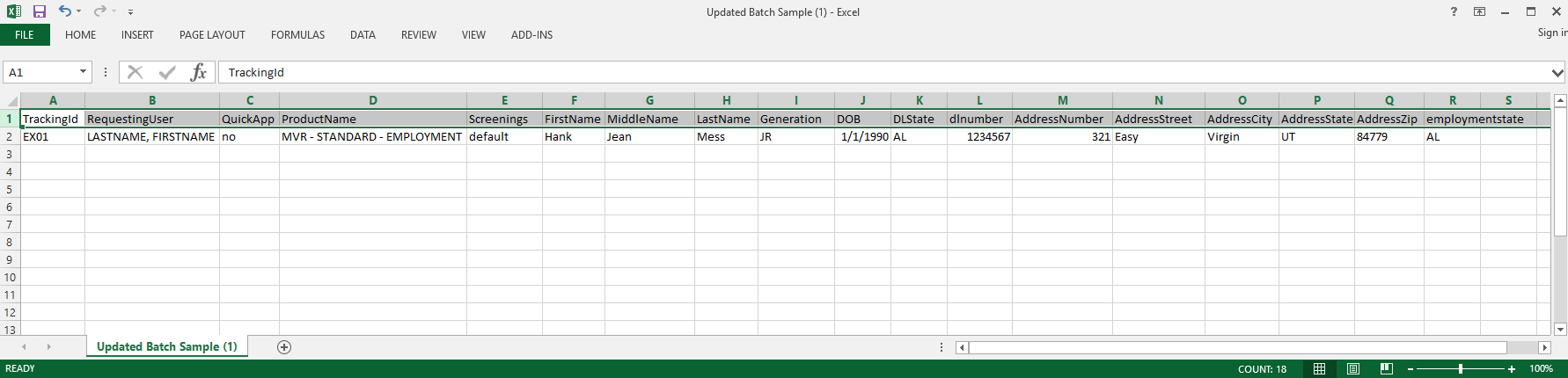
Notice the first row of the template. These are your template headers.
Starting with column “A” is the Tracking ID – this is an optional field that you can utilize to make finding your applicants easier once the batch order is completed. In this example, after this batch order is submitted, “EX01” can be searched in your InstaScreen search bar to find this particular report on Hank Mess.
Once you hit “Go,” you will be taken to the applicant, or list of applicants, for whom you used the respective Tracking ID. The Tracking ID can also be seen at the top of the results page:
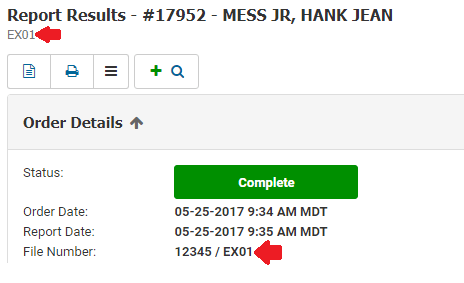
The next column in your template (“B”) is the Requesting User.
The batch ordering specialist who assisted you in Step One should have set the contents of this column to match the first and last name of the user who will be making the batch orders in the “LastName, FirstName” format. The formatting of this column is very important, as no request will go through without a Requesting User. The first and last name MUST match the first and last name for one of the users we have set up on your account, and will look something like this:
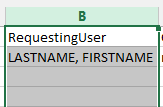
How do you know that the Requesting User column is filled out correctly? You can check on the results page of any of your previously ordered reports to see who the Requesting User was:

If the requestor name on the results page (linked with the requestor name on your account) or on the Requesting User column has a spelling mistake, this must be fixed before proceeding with the batch order. You can edit the Requesting User column, or contact AAA Credit Screening customer service to have the requestor name on your account changed.
The next columns, “C,” “D,” and “E,” should be “QuickApp,” “ProductName,” and “Screenings,” respectively. The batch ordering specialist helping you in Step One should have set up these columns similarly to this:
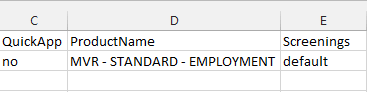
The “QuickApp” column will always be filled with “no” and the “Screenings” column will always be filled with “default.” This serves to bypass several settings that would slow down the batch ordering process.
What requires your attention is column D – the Product Name.
The product name must match exactly what we have named the type of report you desire in the InstaScreen interface. This example uses the product name for motor vehicle reports. If you require additional product names that were not included in your template, you must contact AAA Credit Screening. Not all products (report types) can be batch ordered, but most instant reports can be, as long as your account has those specific products enabled for batch ordering – a setting which your batch ordering specialist must enable.
Columns “F” and beyond are for applicant information – the personal information belonging to the individual who you wish to obtain a report on:
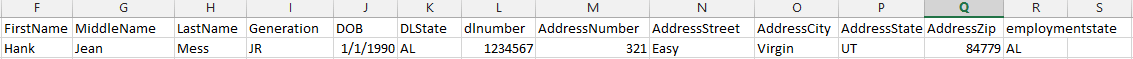
These columns will vary based on what product(s) you informed the batch ordering specialist that you wanted to order. Different products require different information – for example, a motor vehicle report would require the applicant’s Driver’s License number, whereas a credit report would not. A credit report, on the other hand, will always require the applicant’s social security number, whereas a motor vehicle report would not. When adding new products to your batch order template, always seek the advice of AAA Credit Screening batch order specialists to be sure that you have sufficient applicant information for those products.
Step 3 - Creating a batch order
You made it! It is time to submit the batch order. First, you will click on the “ORDER” tab, found up at the top of your InstaScreen user interface. Even if you did not have this tab on your webpage prior to this process – it should have been added by your batch ordering specialist in Step One:
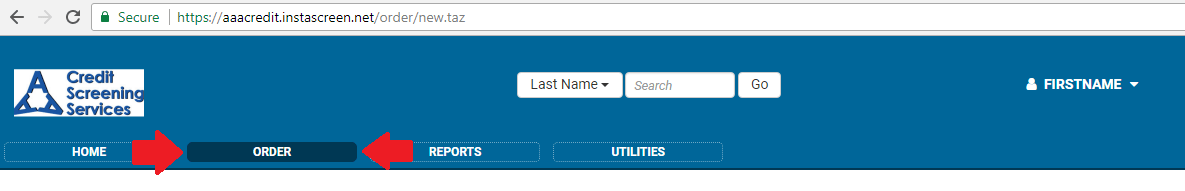
If you are missing this tab, contact AAA Credit Screening right away.
Assuming you have the tab on your user interface, and you are able to click it, the default screen will be “New Order”:
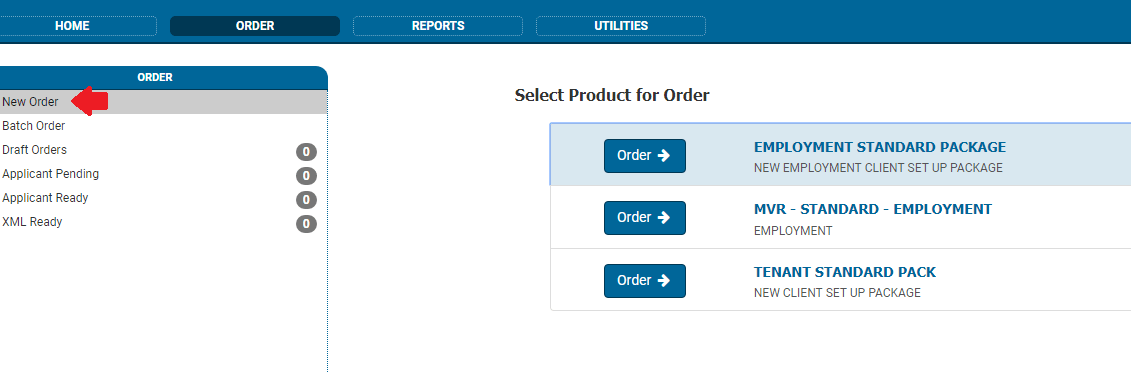
This screen, while useful if you are making a single order, is not where you need to be to make a batch order.
On the left sidebar, you will need to click “Batch Order” to get to the correct ordering screen:
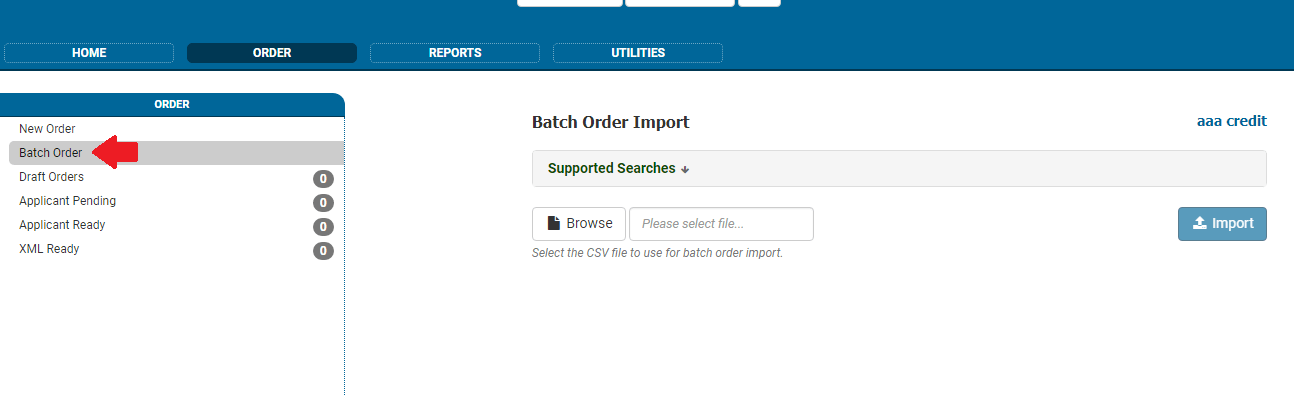
From here, you will click “Browse”:
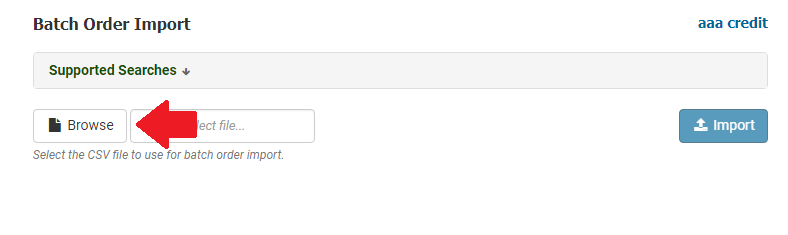
And select the batch order template you wish to upload for ordering:
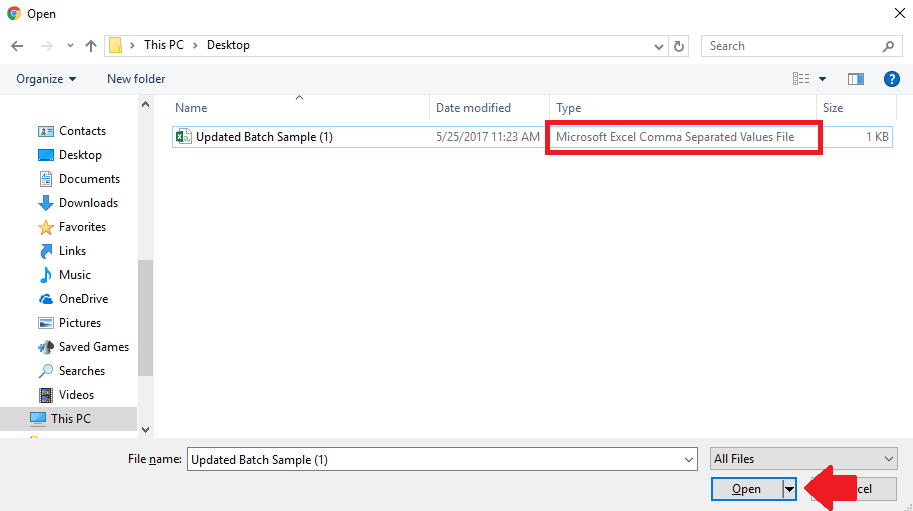
Note that the template must be saved as a .CSV file to properly communicate the information to the InstaScreen system.
Once you have uploaded the file, you will click “Import”:
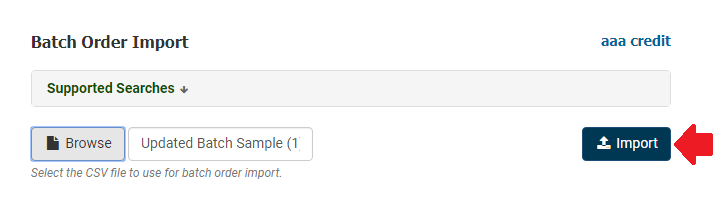
The system may take a few minutes to process your request, depending on how many rows of applicants you have on your .CSV file. AAA Credit Screening suggests ordering no more than 150 reports at one time, for fast processing.
Once the request has been processed, it should list out the row number, status, last name, and file number of the orders:

If one or more of the orders did not go through, the line will be red, listing the row number with the error in question, followed by an error description:
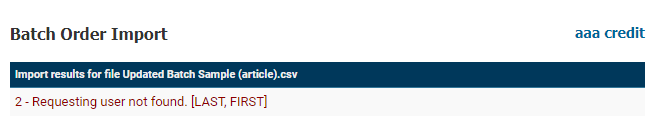
If the reason for the error is not apparent, or you do not know how to fix the problem, contact AAA Credit Screening for assistance.
If you understand what the problem is and what needs to be fixed in your file, you can resubmit the orders that did not go through.
IMPORTANT NOTE:
Only resubmit the orders that are listed in red. If you resubmit the entire batch order, including those that appeared in green, you will have duplicate orders and will be responsible for any duplicate charges.Now any orders you have made should be viewable in the reports tab, by searching for the Reference ID, or by searching by the file number.
It is always helpful to take a screenshot of the import results screen, especially if some of your orders did not go through. That way, you have a complete list of all orders submitted and their respective file numbers or error codes.
For more information, contact us at 281-282-0447
NEW Customer Signup
AAA Credit Screening Services charges NO Signup Fee, No Monthly Fees & No Annual fees! You only pay for the reports you want to order. Signup is 3 easy steps and once you're signed up, you can start ordering reports online. Click on the button below to complete our online Customer Service Agreement:

Start running background check reports today!
The Order NOW button above will take you to Client Service Agreement and confidentiality agreement that you need to review and agree to before you can use the service. We must establish your identity and your permissible purpose for obtaining consumer information.
(Note that this is a secure webpage. You may need to click Yes if you receive a Security Warning from your web browser. This is perfectly normal and represents no threat to your computer. All files are virus and adware free.)
The turnaround time for the reports ordered during business hours is 1 hour, and ONCE YOUR ACCOUNT HAS BEEN APPROVED BY AAA CREDIT SCREENING SERVICES, you may direct your applicants to the link below. Applicants can submit their forms online for faster, more convenient processing.
Customer Service
Call Us Monday-Friday from 8 AM - 5 PM CST
281-282-0447
Or contact us using the button below:




